https://github.com/tekezo/Karabiner-Elements
1) Start Karibiner and take a screen shot of your current settings. Check off 'Show enabled only'
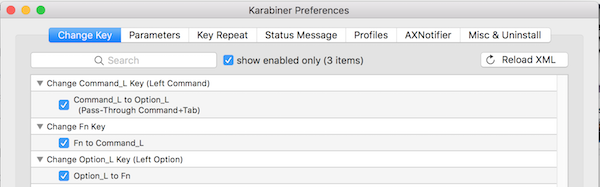
2) Uninstall seil and karabiner.
I found that macos would not shut down cleanly after this step. Like it was failing on closing a process and hanged. Seems to have went away after installing karabiner-elements.
3) Install karabiner-elements and create the file ~/.karabiner.d/configuration/karabiner.json
https://pqrs.org/latest/karabiner-elements-latest.dmg (mentioned in the above github README.md)
4) To get back my settings I added the following remaps.
{
"profiles": [
{
"name": "Default profile",
"selected": true,
"simple_modifications": {
"caps_lock": "escape",
"left_command": "left_option",
"left_option": "fn",
"fn": "left_command"
}
}
]
}
5) To get the names of keys to add to the above, you can't really use the karabiner event viewer app. I was seeing Command_L and Fn. The following file has a list of all the acceptable names. control-f for left_command and you can see other ones that might suit your needs.
https://github.com/tekezo/Karabiner-Elements/blob/master/src/share/types.hpp
Hope this helps.